Advertisements.
This way you will save your internal storage memory, and let those photos safely saved on memory card without needing to eat your internal memory anymore, and guard them from being lost in case of software failure because of installing a corrupted rom or tweak.
So the steps to save photos to memory card in Android are the following.
Step 1. Start the camera.
Step 2. Touch the Settings .
Advertisements.
Step 3. Touch the item storage .
Step 4. Touch the Memory Card .
From now and forward, each time you take a picture using your Andorid camera, the photos will be directly saved to your device's memory card.
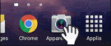



comment 0 التعليقات:
more_vertsentiment_satisfied Emoticon