How To Fix Null/Invalid Imei On MTK Android With MAUI META 3G
Before we begin i learn that some people don't even know what is IMEI And the meaning of MTK. MTK: Is short for MediaTek, and MediaTek is a well-known chip manufacturing company based in Taiwan that mostly outsources their products, hence they are regarded as Fabless companies. So, phone like Tecno, Infinix, Gionee and other most Chinese phone are MTK Devices.
MTK: Is short for MediaTek, and MediaTek is a well-known chip manufacturing company based in Taiwan that mostly outsources their products, hence they are regarded as Fabless companies. So, phone like Tecno, Infinix, Gionee and other most Chinese phone are MTK Devices. IMEI: is short for International Mobile Equipment Identity and is a unique number given to every single mobile phone, typically found behind the battery. IMEI numbers of cellular phones connected to a GSM network are stored in a database.
IMEI: is short for International Mobile Equipment Identity and is a unique number given to every single mobile phone, typically found behind the battery. IMEI numbers of cellular phones connected to a GSM network are stored in a database.The below method will only work out successfully with MTK devices with latest Android OS
Such As:
Infinix
Tecno
Gionee
Lenovo. e.t.c.
This Method Will Work On All MTK Devices With Latest Android OS 5.1, 6. Above, e.g
Such As:
Infinix
Tecno
Gionee
Lenovo. e.t.c.
This Method Will Work On All MTK Devices With Latest Android OS 5.1, 6. Above, e.g
Infinix With XOS Cameron Interface.
Tecno Android 6.0 MT6753 e.t.c.
Recommended:
HOW TO FIX / CHANGE INVALID IMEI ON SPREADTRUM PHONE LIKE IMEI
Change or Fix null/invalid imei on mtk devices using ChamelephonRecommended:
HOW TO FIX / CHANGE INVALID IMEI ON SPREADTRUM PHONE LIKE IMEI
How to use MAUI META 3G to Fix Null/Invalid MTK Imei
Download MAUI META 3GDownload BPLG Of your Model
Download an install Android_Gadget_CDC Drivers
How to use MAUI META 3G to Restore IMEI for MTK Devices
Android_Gadget_CDC must completely installed before continued to the next step else MAUI META 3G will not detect your device.
Connect your device on your computer and copy BPLGUInfoCustomAppSrcP_MT67XX, from /system/etc/mddb/ on your device to your computer, this is a modemdb needed when change IMEI. you can also find BPLGUInfoCustomAppSrcP_MT67XX inside your Stock ROM/Firmware, Folder I am use Root Explorer as my Android windows explorer because it can navigate to /system without root access.
Disconnect your device and turn off, now install MAUI META 3G and run it. On MAUI META 3G select Options > Connect Smart phone into META mode make sure you check it, then click on Reconnect button. Signal light will be blinking red and green, and it will turn yellow when you successful connect your device

Now to get it done follow the prescriptions below:- Now connect your device (turn off condition), wait until charger battery disappear then press Power button and hold for 2 seconds then release it and your devices will on META mode and MAUI META 3G will recognize your device,
After successfully connect your devices, now select IMEI Download. it will open IMEI download windows where you can edit your IMEI here

Now to get it done follow the prescriptions below:- Now connect your device (turn off condition), wait until charger battery disappear then press Power button and hold for 2 seconds then release it and your devices will on META mode and MAUI META 3G will recognize your device,
After successfully connect your devices, now select IMEI Download. it will open IMEI download windows where you can edit your IMEI here

On IMEI download windows, click on Change NVRAM Database File, and point it to BPLGUInfoCustomAppSrcP_MT67XX that you have already copied to your computer.
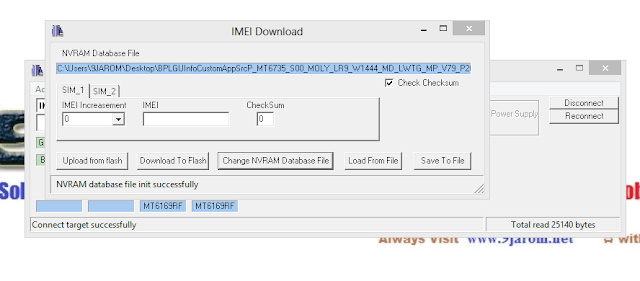
Then insert your IMEI on the IMEI text box for SIM 1 or SIM 2, must be valid 14 digit IMEI number. Then just click Download To Flash button, success message can be see on the bottom of MAUI META 3G

Done, now just press Disconnect button, and boot your device to home screen. Open dialer and dial *#06# it will show your IMEI confirm it already change.
You have successful change MTK Imei, i hope this guide can help you solve IMEI problems.
Also Read:
HOW TO CHANGE HTC. SAMSUNG. SONY LG & OTHER QUALCOM DEVICE IMEI WITH NV WRITER
How To Change Stubborn MTK IMEI

comment 0 التعليقات:
more_vertsentiment_satisfied Emoticon