Advertisements.
Tutorials to root Android KingRoot without computer
Before we begin to the rooting instructions I want you to firstly realize the possible effects given by rooting, for example your device's warranty will be voided. That depends entirely on your device's manufacturer policy.
When you have your device's rooted, then you will gain a full access over your Android system. So be careful when you trying to tweak anything to your system. Don't do things you do not know, or you might end up having a damaged phone.
Preparations.
- Activate the unknown sources from your Android phone so you can install an app outside from Google Play Store. Do so by going to Setting > Security > Unknown Source.
- Make sure you make a necessary backups over your existing data.
- Be calm and do not skip any step below unless you have done it.
Advertisements.
Now we can go to the complete instructions below.
- Download KingRoot from this link (KingRoot official website).
- Once you have the KingRoot apk file downloaded, install it like installing any other apk files.
- Once it's installed, go to apps drawer then find the KingRoot icon, then run the app.
- When the KingRoot is opened, you will find the following interface.
- Just tap the root green button to start the rooting process.
- The rooting process is fast, it takes only a minute or two, once done you will see a big green tick indicating your Android phone is successfully rooted.
- To apply the changes perfectly just restart your phone.
- Galaxy Grand Duos
- Xperia J
- K-Touch Octa
- Andromax i3
- Mito A810
- Advan T1i
- Your feedback guys.

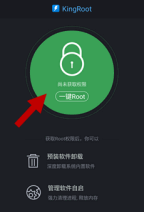


comment 0 التعليقات:
more_vertsentiment_satisfied Emoticon