Add a Snooze Button to Gmail with Snooze Your Email:
Once installed, Snooze Your Email adds a Snooze button to your toolbar. While reading any message, just click that button, then choose how long you want to snooze it: five minutes, two hours, tomorrow, next Monday, or any custom time or date.
This extension works a little differently than some of the others When the time comes for an email to reappear, you have two options: a desktop reminder that pops up in the corner (and optionally beeps), and simply re-marking that message as unread (though this works only in Gmail). But Snooze Your Email does not bring a snoozed message back to the top of your inbox.
From a reminder-effectiveness standpoint, the desktop pop-up is definitely the way to go. And it's particularly cool because with one click, you can snooze the message again or open it.
Downlod Link!
Stay Tuned More Updates!!!!!!!!
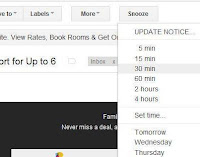

comment 0 التعليقات:
more_vertsentiment_satisfied Emoticon