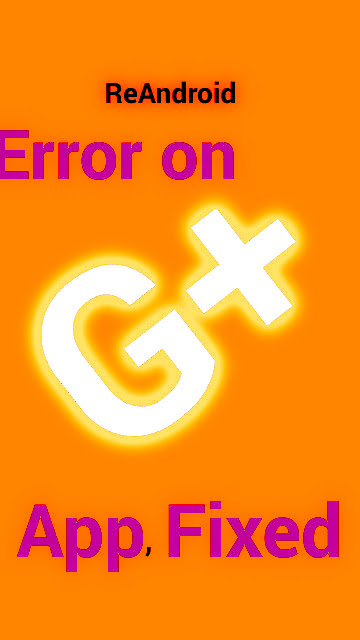 |
| G+ Error Fix |
I had received an error: unfortunately, Google+ has stopped working, I tried solution steps like:
Restarting G+ app, not working.
Ran 360 Junk scan removed all junk, restarted G+, not working.
Now I am trying App management and deleting cache, let's see if it help:
Went to setting, then Apps, inside Apps went to All Appd, there scrolled down to G+ found it, opened it, Cleared Cache.
Started G+, Still the same error.
Now let's trying Clear Data option in Android App settings:
Again follow the above steps and open Apps in settings, and go to All like in below image:
Now open G+ and click on Clear Data!
Reopen G+, follow instructions and select option suitable for you just like first time you used G+ app, yes it worked, you are back at G+ screen.
Issue Resolved!
Likewise if you are facing same errors for any other apps then you can try the same solution steps as recommended above, I was facing same issue with twitter app and same steps resolved that too.




comment 0 التعليقات:
more_vertsentiment_satisfied Emoticon