Advertisements.
Whenever you are ready to root your smartphone, this post is here to help you.
Preconditions.
- Remember the guides should only be applied on Samsung Galaxy S3 GT-I9305 phone only.
- Make necessary backups over your existing data. Albeit the process will not make your data lost. But things bad could happen.
- Your device's warranty will likely be voided for rooting.
- Have a sufficient batter power.
- Perform the instructions at your own risk.
- Your device should be using JRO03C I9305ZHALI8 Android 4.1.1 KitKat firmware.
- Have installed Samsung USB drives, a Windows computer and also a USB cable.
- Enable your USB Debugging mode.
- Good luck guys.
Advertisements.
Files you need.
- Download CF-Auto-Root for Samsung Galaxy S3 GT-I9305.
- Download Odin3 v3-09 or Odin3 v3-07 (Pick one that you think serves your most).
Instructions to root Samsung Galaxy S3 GT-I9305 on JRO03C I9305ZHALI8 .
- Completely turn off your Samsung Galaxy S3.
- Afterward we need to boot into download mode. Do so by pressing Volume Down + Home + Power buttons at once.
- You will see a download mode warning appear on your screen, just use the Volume Up button for entering the mode. See the image below.
- When you're phone is in Download Mode, you can launch Odin now by clicking on its .exe file.
- You need to connect your Samsung Galaxy S3 to computer, use the available USB cable of yours. Do it guys.
- Odin will then detect your phone, if it's detected, you will see Added!!! message indicating it's successfully detected.
- You can now click on AP (For Odin3 v3.09) or PDA (For Odin3 v3.07). Then find the Cf-Auto-Root.tar file stored on your computer.
- Now you can hit the Start button on Odin, be sure Auto Reboot and F.Reset Time options are selected / checked.
- Odin will then flash the CF-Auto-Root.tar for your device, this proceed is short, it takes about 50 seconds at maximum.
- When it's done you will see PASS message covered with Green color.
- Now you can disconnect your smartphone from USB cable or from computer. Then check whether SuperSU icon is there on your phone.
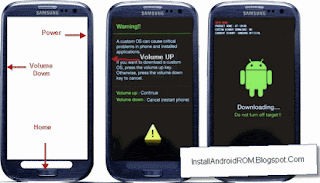




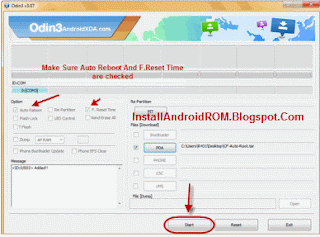


comment 0 التعليقات:
more_vertsentiment_satisfied Emoticon