Fixed Spamming DM issue from Twitter account
Now a days their are too many different websites and app who do not ask you to create new password and username instead they offer you options to use one of your social media ID so that they will get free of cost publicity.That's okay when it is for good website, and it saves lot of our time for feeling forms and doing verification and more stuffs.
But what if you authorize scam or spamming app Bot. Then what ?
Yes it happens to many people had happened to me as well. My friends were complaining about the stuffs they were receiving from my ID without my knowledge.
Do not forget, movie star Mr. Amitabh bachchan apologied to Twitter followers about his hacked account and auto post which were corrected later.
I do also face similar issue when I received luring message that earn 500 followers from fellow follower, it was like:
"increase your twitter 815 followers for free
→ www.followpopi.com"
Or
"Get more 712 free followers site
Visit ⇒ www.followersite.com"
This message cought my attention and I went to the link.
It redirected me to another link.
Shows me intelligent stuff how they connect followers.
They had two options paid and free, luckily I took free :)
Logged in to Twitter from their portal, it asked me for authorization, I did authorized, :(.
Do you know what happened next ?
It started spamming Direct messages to my follower and did it so much that Twitter blocked my DM.
I hastily tried below steps to stop it:
Note: if you are applying this fix from desktop computer start from step two or if you are trying this steps from Smartphone then from step one given below:
- Enable desktop view.
- Go to Twitter site
- Login to your account.
- Settings
- Go to Apps/Applications
- And then check out the authorized stuff causing problem.
Twitter is going in to the world of automation! you will require this post for all your time on twitter.
That's it!
Additional help for Smartphone users: if you still don't know how to switch to desktop view (Which was step 1 for smartphone users) to correct this problem on your browser, then click here to check how to switch to desktop view on Chrome browser.
Then manually type www.Twitter.com and it will work!
For checking with opera Click here
Rest all browser has similar mechanism.
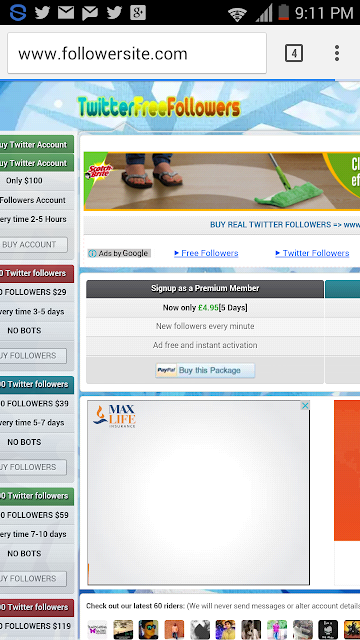


comment 0 التعليقات:
more_vertsentiment_satisfied Emoticon