Samsung S7, S7Edge DRK & Root Solution Free
What's DRK?
Device Root Key This Happen with Rooted Device, like S6/S6 Edge, S6 Edge plus, Note 5, S7/S7 Edge etc.
Afetr flash rooted Device it will stuck on start up with "dm-verity verification failed..." ..need to check DRK first... picture above.
is a device-unique asymmetric key pair that is signed by Samsung’s root key through an X.509 certificate. This certificate proves that the DRK was produced by Samsung.

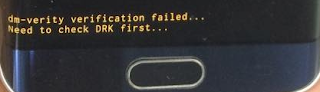

comment 0 التعليقات:
more_vertsentiment_satisfied Emoticon